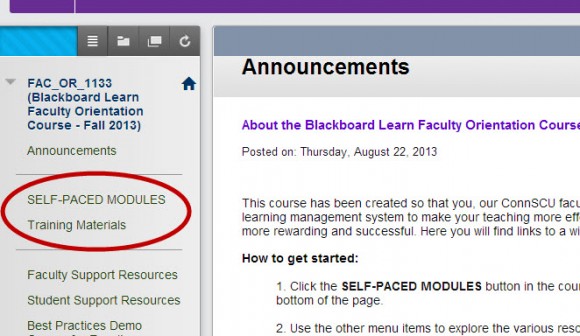Blackboard Support and Resources for Faculty
FAQs (brought to you by Blackboard Support Staff @ Tunxis Community College)
| Blackboard Topics – How To: |
Document |
Multimedia |
| General – Course Tools – Course Menu | ||
| CSCU Instructor Checklist for Teaching Remotely | ||
| Blackboard Learn Quick Start For Faculty | ||
| General FAQ’s about Tunxis Online & Blackboard (Student-Centered) |
||
| Faculty Remote & Online Learning Professional Development | ||
| Pre-Blackboard Essential Competencies | ||
| Login to Blackboard (via MyCommNet) | ||
| Export course contents (backup of content without student data) | ||
| Archive course (includes content and student data) | Video | |
| Copy Course Content from One Course to Another | ||
| How to fix an “External URL” message by selecting an “Entry Point” | ||
| Creating a Course Contact | ||
| Hide or Show Links in the Course Menu | ||
| Add a Document As a “File” to a Content Area | ||
| Add the “Course Messages” Tool to Your Menu (internal to Blackboard) | ||
| Hide or Show Courses on the “My Institution” page “My Course” List | ||
| Save a Word Document as a PDF file |
|
|
| Save a PowerPoint Document as a PDF file |
|
|
| Add a Web Link | ||
| How to Embed a YouTube Video as an “Item” | ||
| How to Narrate a PowerPoint File |
|
|
| How to Convert a PowerPoint file to a Video File |
|
|
| How to Upload a Video File in Kaltura within Blackboard |
|
|
| ConnSCU EdTeach Training YouTube Channel -(Blackboard Learn Tutorials) | ||
| Troubleshooting Blackboard Email Issues | ||
|
Syllabus |
||
| Add your Syllabus as an “Item” | ||
| Add your Syllabus as a “File” | ||
|
Discussions |
||
| Creating a Discussion Board Forum | ||
| Grading a Discussion Board Forum | ||
| Changing Discussion Board Forum Settings | ||
| Lock a Discussion Forum | ||
| Unlock a Discussion Forum | ||
| Revise a Name and Description in a Discussion Forum | ||
| Assessments | ||
| Adding Test Exceptions (Allowing for an Accommodation) | ||
| Ally – Accessibility Tool | ||
| Ally Basics | ||
| Ally Explainer Video | Video | |
| Ally Quick Start for Instructors | Link | |
| Ally Accessibility Checklist FAQ’s | Link | |
| Course Reports/Statistics Tracking | ||
| Enabling Review Status (Tracking Specific Content Areas/Items Reviewed) | ||
| Course Reports | Link | |
| Generate Course Reports | Link | |
| Grade History | Link | |
| View Discussion Performance & Analytics | Link | |
| View Grade Details | Link | |
|
Course Design & Best Practices |
||
| OSCQR Course Design Review checklist | ||
| Best Practices of Course Organization and Information Design | ||
|
Mobile Learn |
||
| Blackboard Mobile: Best Practices for Mobile – Friendly Courses | ||
| Get Started with the Blackboard Mobile Learn Apps | ||
| Platform-Specific Blackboard Mobile Learn App | ||
| Blackboard Mobile Supported Course Content | ||
| Supported Files in Mobile Apps | ||
| WebEx |
|
|
| WebEx Getting Started | Video |
Source |
Try This To … |
| ConnSCU Support Phone: 860-723-0221 |
|
|---|---|
| On Demand Learning Center for Faculty @ Blackboard | |
| Access a Number of Short Videos and Documents for the Following Topics: | |
| Learn About Some of Blackboard Extensions: | |