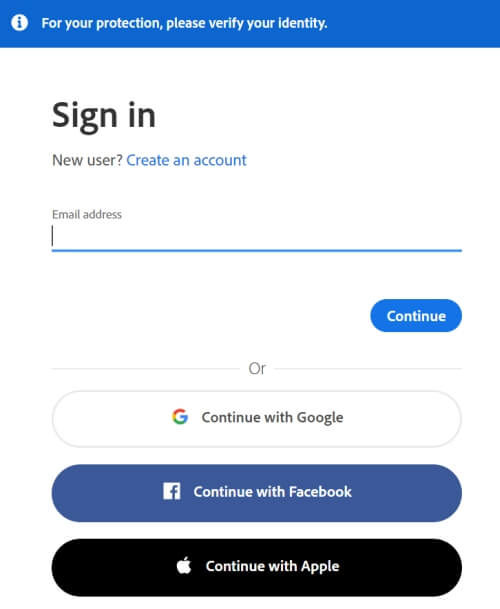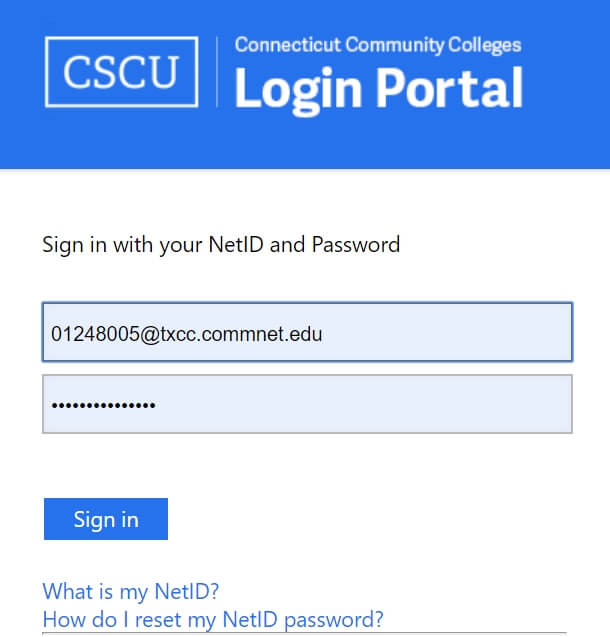How to Access Adobe from Home
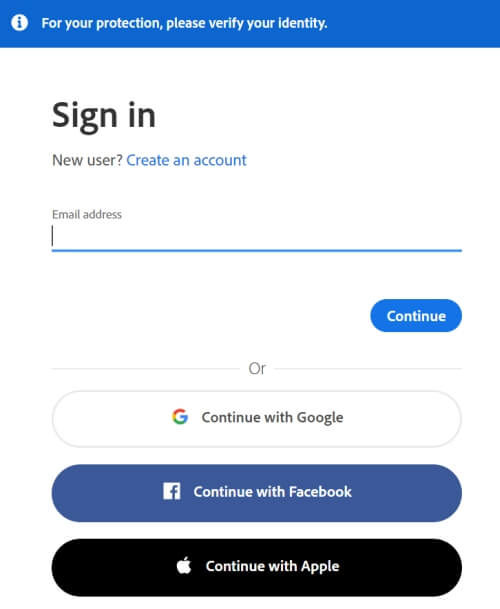 |
Go to account.adobe.com and enter your school email address or NetId, hit continue. |
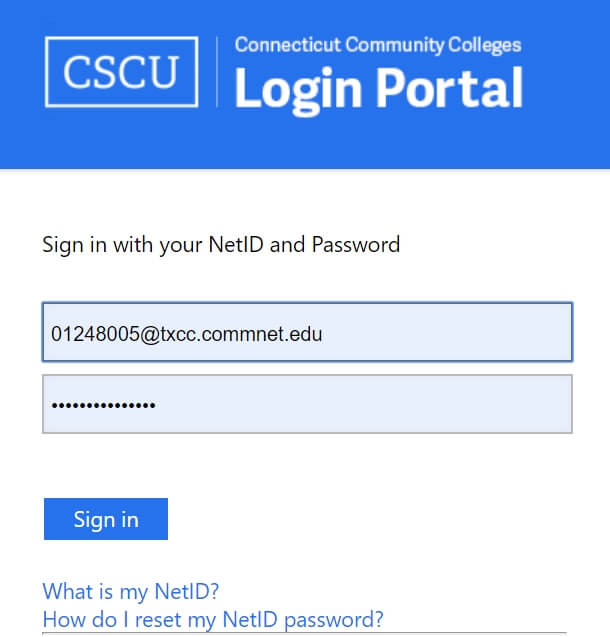 |
This will bring you to the CSCU login Portal, enter your NetID & password, hit sign in. |
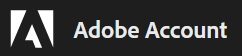 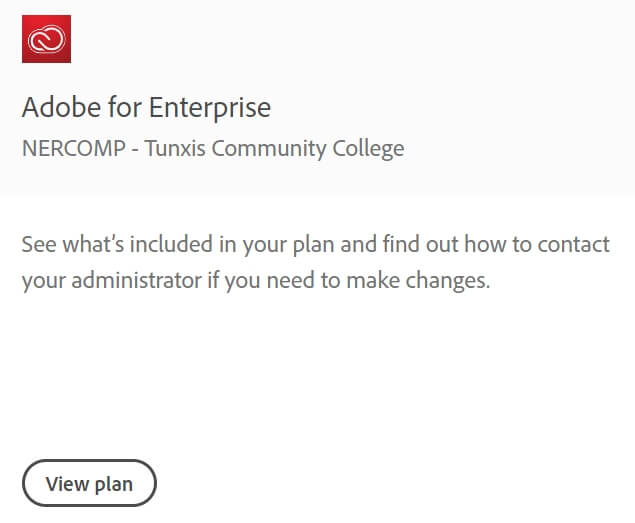 |
You will then be taken to your Adobe page where you click on View Plan & then proceed on to download software. |
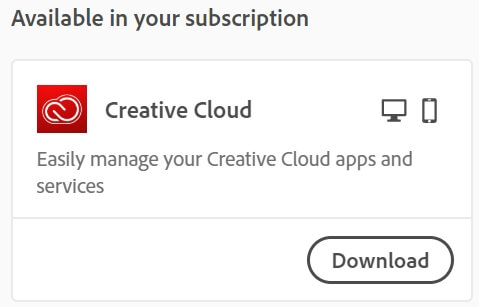 |
If you haven’t already, you may have to install the Adobe Cloud Management software first, then you can download the apps like Illustrator, Photoshop, etc. |